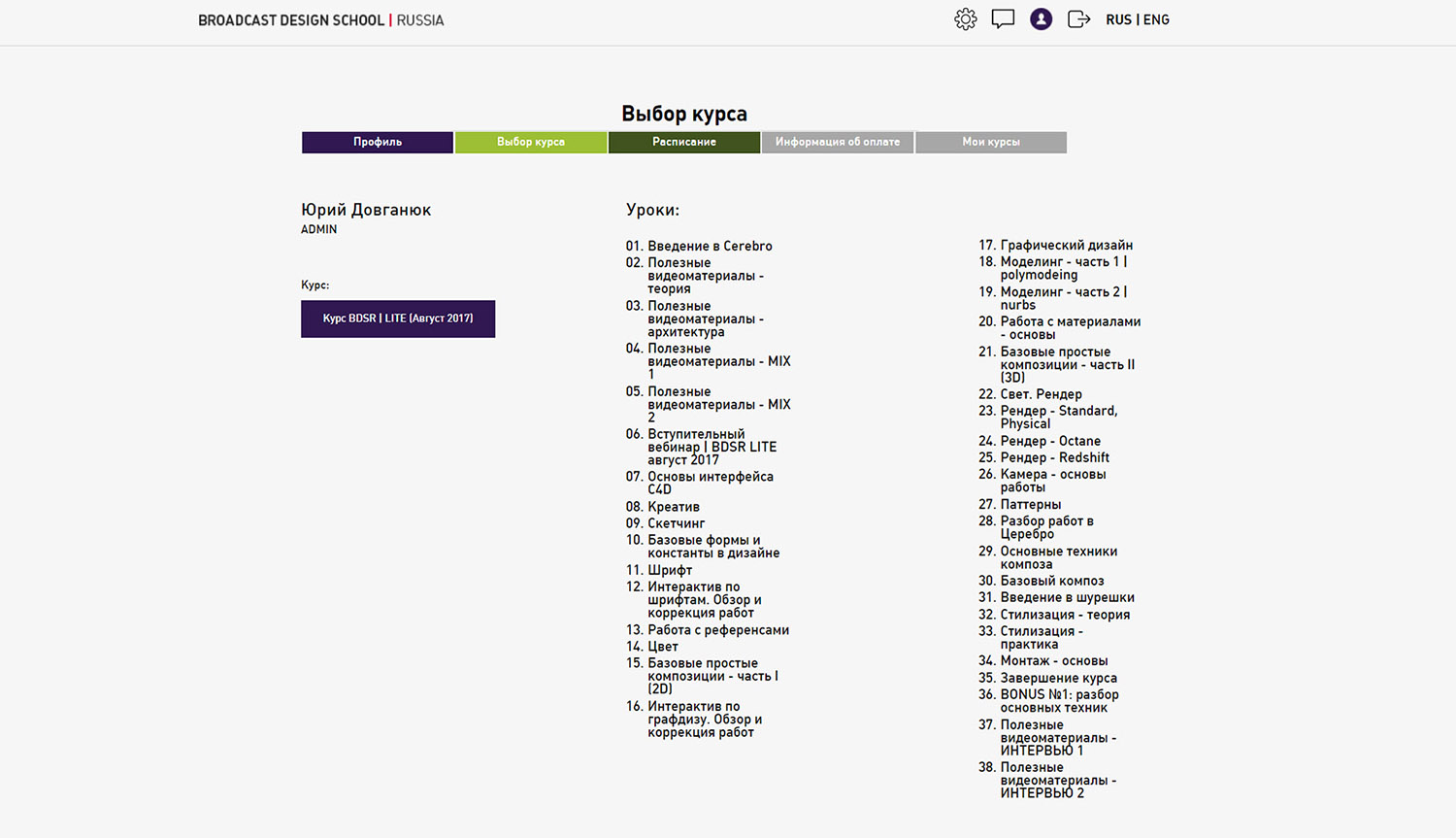BDSR BROADCAST
Remastered Records
History
The BDSR Broadcast course was created in January 2015.
It was the very beginning, the birth of a Teaching Design Training System. Each new course helped me, as a teacher, accumulate knowledge and organize information. In these courses, the Light and Broadcast courses were actually glued together - at the beginning, BASIS (the basics of composition, light, materials, etc.) was very quickly studied, and then three topics took place in turn - News ID, Sport ID and Channel ID. At first it was one month of training, then gradually the duration increased to two and three months.
Until 2018, 8 Broadcast courses were held.
What is Remastered Records ?
BDSR Broadcast Course | Remastered Records are updated, mounted, and revised Broadcast course webinars. Before optimization, many records were 3-5 hours long. Mounted versions are reduced to a "watchable" time of 15-50 minutes, slides, additional materials and examples appeared.
The Remastered Records course is a successful alternative from the updated webinars, which you can watch at any time and without doing exercises. You buy access to all records at once, a scene is attached to each demo project.
Important points:
- All webinars are mounted and ready to be viewed on the BDSR website
- Each webinar is accompanied by a scene of a demo project
- Demo projects rendered by Physical and Octane renders
- In addition - a large set of webinars from the Light course
- Materials will be periodically updated and supplemented.
It is also important to note that the Remastered Records course is an analysis of real scenes and examples, without diving into the BASIS (academic and technical fundamentals). Of course, in webinars, many important points are spoken out, a phased explanation of the work is given, the structure is visible.
But of course, this course is not for beginners, it requires some technical knowledge (Cinema 4D, After Effects, Illustrator, Photoshop). You can do without them, but the assimilation of the material will be reduced. Do not forget that after all, the Broadcast course was originally intended for experienced professionals who work on television channels. So if you are completely new to 3D and motion design, I strongly recommend that you take any elementary course first, for example, Introduction to Cinema 4D, etc. (google).
Despite the fact that Remastered Records is nevertheless editing of webinar recordings 1-4 years ago, it should be noted that the structure of creating screensavers and the composition has not changed much. In today's work, only the renderers have changed, the basic technique of television design has remained the same. The same principle of updating webinars is also planned, as in the Light course - updating old webinars from recording new ones (without extra charge).
Another important point - in this course there is an analysis of only statics, without animation. Because Broadcast initially focused on creating quality concepts. Also in this course you will not find character animation, Realflow, Houdini, etc. Only X-particles is studied, of additional programs - Moi3D.
For ease of use, I divided the materials of the Remastered Records course into two price groups: Starter pack, Broadcast PRO pack.
IMPORTANT !
* Ask your bank if you can make a payment in the territory of the Russian Federation (not all Visa or Mastercard work).
* Your bank can take additional taxes for payment.




All webinars in Russian, without translation!
Broadcast STARTER PACK
The starter pack is the most basic set of materials for broadcast design, contains 12 webinars - polymodeling, nurbs modeling, text fragmentation, News ID, Sport ID and Channel ID, as well as on the basics of the composition in broadcast style. It is enough to understand the topic and begin to create high-quality TV design.
I remind you once again that even this basic set of webinars is not for beginners and requires some preparation for successful education. This means that webinars do not examine in detail the basic technical and artistic aspects (C4D interface, AE, etc.). Ideally, you will require a knowledge of C4D + AE at the medium level.
* This is an analysis of training projects. Each picture = a separate webinar with an analysis of the technical and creative component.
* The number of webinars is constantly increasing.


Broadcast PRO PACK
This is a set of 20 powerful webinars on Broadcast design! Of course, the examples of News ID, Sport ID, Channel ID, in addition to this, several examples on nurbs modeling, digital interfaces, text fragmentation, composition, working with sketches and their refinement in 3D, X-particles + fabric simulation, as well as much more .
Webinars also require some technical and artistic training for successful development. The material is perfect for practicing television designers as well as all motion designers working in corporate style.


Software: AE, PS, AI, C4D
The software used is the classic Cinema 4D + After Effects bundle. For successful completion of the course, confident knowledge of these programs is sufficient. Ideally, knowledge of Photoshop and Illustrator also will be useful. In addition, we study the nurbs modeling Moi3D and the with X-particles.
It is also worth noting that over four years the course was attended not only by C4D users, but also using 3DS max, Houdini, Maya and other software. Of course, these users were far from beginners, and perfectly owned their tools. Despite all this, Cinema 4D today remains the standard and the most convenient software for motion and television design. The course focuses on C4D + AE.


Records of all webinars are in the BDSR training module.
The training module is a special pride of BDSR. This is a special section on the site, it is thought out and created from scratch, very convenient in functionality and easy to use. After registration and payment, you immediately begin training.
Unlike the Lite course, on the Remastered Records course, all webinars are available immediately after payment, there are no homework (including the Broadcast + Feedback course).
For each topic, scenes in C4D format are available.
Each Remastered Records course webinar contains additional materials and scenes. In some scenes, materials and a setup of light are removed. Scenes are saved in Cinema 4D (R20) format.
Also, a small library of references has been compiled for the courses.
Basically, all webinars are sorted using the native render of Cinema 4D (standard, physical), as well as Octane render.
Redshift is used much less so far, but this topic will definitely be rewritten. In addition, the structure of the courses is structured in such a way that attention is focused at the technical and artistic techniques, which allows you to apply these techniques with any render.
A distinctive feature of all BDSR courses is the analysis of cases of real commercial and creative projects.
On the course, we analyze a lot of scenes from various projects published by a teacher on Behance. This allows us not to abstract much from the market for motion graphics and to analyze successful projects.
Example before / after.
The study of the scenes in the lessons is shown in stages, from the very first steps in modeling to the setting of light, materials, rendering and composition.


Important Points to Know
What you need for admission to the course
Unlike the Light course, you don’t need to show a portfolio here. Just enough desire, time to study and finance to buy a course.
How to get a discount on the course?
Because in courses Starter pack, PRO pack and higher - the webinars are repeated, you can get a discount when upgrading the course. You buy the Starter pack and then, if you want to switch to PRO pack, you get a big discount. Email: info@broadcast.moscow
What render is needed for the course
Initially, the course was aimed at C4D, and accordingly standard Physical / Standart renderings. Gradually, with the growing popularity of GPU-renders, Octane and Redshift reviews were added to the course. At the moment, almost the entire course takes place with a demonstration of Octane render examples. Firstly, the teacher knows him best, and secondly, it allows you to quickly show a lot of material. And it is worth noting that the main emphasis on the course is on the methodology, basic mechanisms, knowing which you will be quite comfortable working using any rendered engine.
What is needed for the technical / software part
The best option is if you have a GPU render (Octane / Redshift) and 1-2 video cards. But even if this is not and you just use the standard / physical render, it's okay. Many cadets successfully completed the course with these tools. We also strongly recommend for the purchase / study of X-particles. As for the software part - we recommend Windows 10, C4D + AE, it’s convenient, for example, to issue an annual subscription to the entire Adobe package (see their website for detailed information).
Webinar recording quality
Unfortunately, not all webinars in the recording are of good quality. This applies mainly to audio quality, for various reasons (communication quality and microphones). Nevertheless, they are all watchable and you can easily see what and where to click. Moreover, as with the Light course, Remastered Records webinars will be improved, re-recorded and updated. This means that by paying for the course, you get access to a complete training system and all its updates.
Terms of use
Before buying a course, we recommend that you read such documents as the Offer, course rules, user agreement and privacy policy (all of them are on the website of the training module). All these documents record many legal and legal issues.
Payment methods
This course has only one payment method - the Yandex.Kassa system, which is an aggregator of payment resources and includes a lot of options - bank cards, Yandex.Money, QIWI, WebMoney, Alfa-Click, etc.
If you have any problems with our site payment system, we have alternative payment methods:
1. Western Union direct payment
2. Skrill (https://www.skrill.com/)
In this case just write to us for details: info@broadcast.moscow
Несколько отзывов о курсе BROADCAST.
I wanted to say thank you very much for the course. Really began to understand a lot. I heard something before, but somehow it didn’t reach and did not understand, and you very well and intelligibly explained what was happening. It’s good that your information is structured and it’s clear what steps to do. Of course, you have to learn a lot, but the main thing is the overall picture, a common understanding of the principles of constructing the video. When I just signed up for the course, I really doubted whether it was worth the money and I feel sorry, but already at the beginning of the course I forgot about the money and thought - how could I still doubt) In general - thanks!
Very useful course! I advise everyone who has questions on the Broadcast technique to go through it. Personally, I discovered a lot of useful things, learned many tricks. This course is salvation for those who want to systematize their training. Thanks to the team "BROADCAST DESIGN SCHOOL | RUSSIA" and Yury personally!
Read all reviews


All webinars in Russian, without translation!
Buy Remastered Records
You can follow the course news and watch interesting references in our VK group.
At Behance you can see the portfolio of each course as well as the course work of the teacher.
We also remind you that a new telegram channel for references has recently opened. This channel collects various interesting materials from various sources (instagram, youtube, behance, etc.), which can be easily viewed. Join now!